How do I read my meter?
We’ve taken the pain out of meter readings with the handy guide below.
To begin, first check what kind of meter you have, then read the matching guide.
Please note: When submitting a reading online, any spaces left blank will be filled with a zero.
Electricity
Digital single meter
Looks like this:

How to read:
Write down the five numbers as they appear. Ignore the red one.
Digital dual meter
Looks like this:
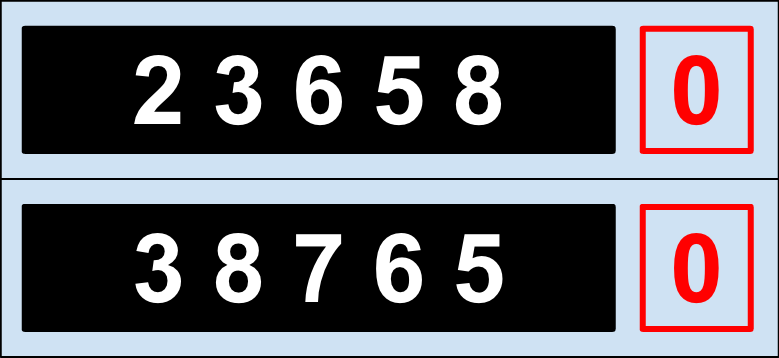
This is for those of you on two energy rates for different times of the day. The cheaper one is on top.
How to read:
Write down the five numbers as they appear, ignoring the red ones.
Digital dual meter (single display)
Looks like this:
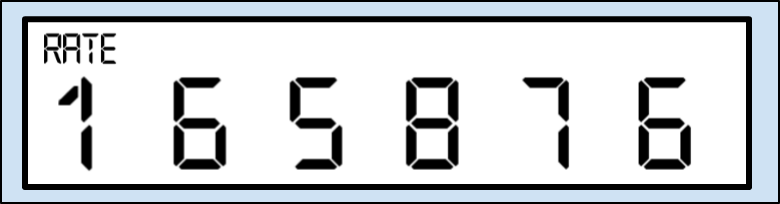
Some dual meters have a single display where you might have to press a button to view each rate.
How to read:
- Write down the numbers as they appear.
- Press the button to see the next reading, then write that down too.
Dial meter
Looks like this:

Here you’ll see five dials, each with numbers 0 to 9. There may be a sixth dial on the right, sometimes in red, or with 1/10 next to it – ignore this.
How to read:
- Write down the numbers the pointer has just passed, from left to right.
- If the pointer lies exactly on any number, underline it (in the above example, you would underline the 4).
- Now, look at your five numbers. For any that are underlined, look at the number following it – if it’s between 9 and 0, reduce your underlined number by one. The above example would therefore be 1 3 9 7 0.
Gas
Like electricity, there are a few different types of gas meter, but they’re all fairly simple to read.
Digital imperial meter
Looks like this:

How to read:
Write down the first four numbers as they appear. Ignore the red ones.
Digital metric meter
Looks like this:
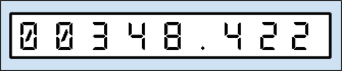
How to read:
Write down the first five numbers as they appear – ignore the numbers after the decimal point (sometimes in red).
Dial meter
Looks like this:
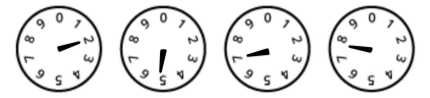
There might be more than four dials, you only need to read the bottom four.
How to read:
Write down the numbers closest to the pointer, as they appear. If it’s between numbers, put the lower number, but if it’s between 9 and 0, write 9.
