How do I read my SMETS2 meter?
If you're switching to London Power and already have a second generation (SMETS2) smart meter, we'll soon be able to connect to your meter and take readings automatically, but your very first reading needs to be sent manually.
Now, without further ado, here is a guide for taking a manual meter reading on every type of SMETS2 meter:
There are a few different brands of SMETS2 meter – you'll be able to tell what yours is based on the logo on the front.
How to read your Aclara SMETS2 Meters:
To read your electricity meter, press 'A' to wake up the screen. After this, continue to press 'A' to cycle through the different options until you see 'Total Active Import'. Once you get to this option, you should be able to see your electricity reading.

To read your gas meter, press the middle button once to wake up the screen. This should automatically reveal your gas reading.

How to read your EDMI SMETS2 Meters:
To read your electricity meter, press the button on the right to wake up the meter screen. You should see the words 'Active Import Register', and a number which is your meter reading. The display will automatically cycle through other screens, but this first one is your reading.

To read your gas meter, press the button on the right to wake up the meter screen. You should see the words 'Consumption in M³, and a number which is your meter reading. The display will automatically cycle through other screens, but this first one is your reading.

How to read your Landis and Gyr SMETS2 Meters:
To read your electricity meter, press 'B' to light the screen up. You should be given the option for a meter boost - press 'A' to select 'No', and then you should be able to see your electricity reading.
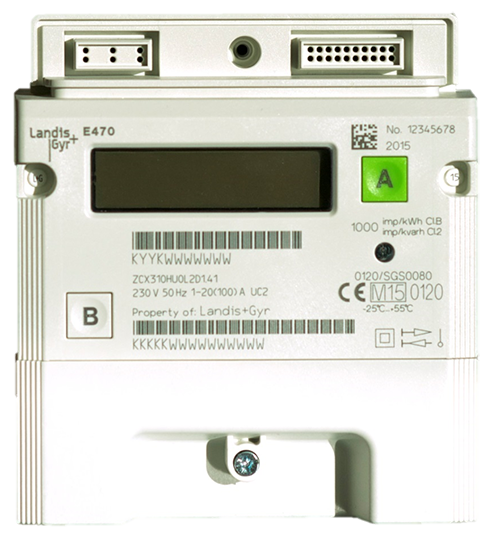
To read your gas meter, press either 'A' or 'B' to wake up the screen. This should automatically come up with your gas reading.

How to read your Flonidan G4SZV SMETS2 gas meter:
When reading your Flonidan smart gas meter, your meter reading should be displayed automatically on the default screen. It should be a number preceded by a large 'V' and followed by 'm3' If you have cycled off that screen, you can use the 'left' and 'centre' push buttons beneath the screen to cycle back to it.

How to read your Honeywell Elster SMETS2 meters:
Press 'select' to 'wake up' your Honeywell AS302P electricity meter. The default screen should show you your current electricity meter reading.

Press 'select' to 'wake up' your Honeywell BK-G4 E gas meter. The default screen should show you your current gas meter reading.

How to read your Kaifa MA120 SMETS2 Electric Meter:

This meter does not require 'waking up' and uses a default auto scroll mode, cycling through its four screens. It will cycle through to the screen with your meter reading on automatically.
How to read your G4 Metric GWi SMETS2 Gas meter: This meter uses an automatic scroll mode. Press either of the user buttons once - if you have been sent any messages from the 'head end system', these will appear first. The screen will then cycle to the 01 display, which will show your meter reading.

What can we help you with?

London Power is proudly supplied by Octopus Energy Ltd.
Octopus Energy Ltd is a company registered in England and Wales. Registered number: 09263424.
Registered office: UK House, 5th floor, 164-182 Oxford Street, London, W1D 1NN.
London Power Co. Ltd is a company registered in England and Wales. Registered number: 12113294.
Registered office: 5 Endeavour Square, London, United Kingdom, E20 1JN.